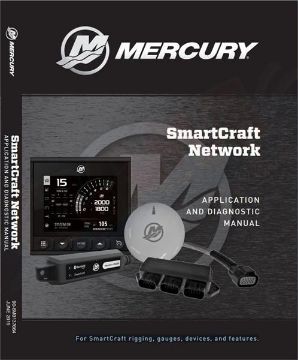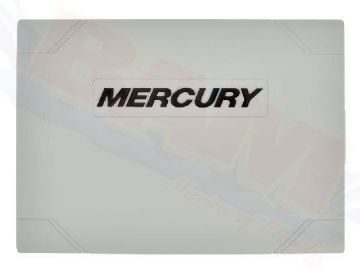VesselView
The VesselView Family | Smartcraft Instruments & Displays
VesselView is a multifunction display (MFD) that is compatible with products manufactured by Mercury Marine Outboards, MerCruiser and Mercury Diesel. In addition, the VesselView software can be installed on compatible display devices from Lowrance® and Simrad®.
VesselView is a comprehensive boat information center that can display information for up to 4 gas or diesel engines. It continuously monitors and reports operating data including detailed information such as water temperature and depth, trim status, boat speed and steering angle, and the status of fuel, oil, water, and waste tanks. VesselView can be fully integrated with a vessel’s global positioning system (GPS) or other NMEA‑compatible devices to provide up‑to‑the‑minute navigation, speed, and fuel‑to‑destination information.
VesselView is also a display extension for autopilot and joystick operations. All functionality of these piloting features are controlled through Mercury Marine's autopilot control area network (CAN) pad. VesselView will show if a mode of control is active or in standby; pop‑ups will appear as the vessel arrives at waypoints, prompting response to turns. Additional display text can be used to adjust the engines and drives to achieve maximum efficiency.
VesselView is equipped with a micro SD card port that allows the import or export of the vessel personality configuration. It can also be used by the owner to upgrade to the latest software version. When more than one VesselView is used, either as a triple‑engine or quad‑engine application, or a second helm, the same micro SD card can be used to download those configurations to each unit.
VesselView continues to evolve as the next generation full color displays with an enhanced full sunlight viewable vessel information center encompassing data from the vessel, navigation and engines. There are numerous NMEA 2000 input options in addition to the fully integrated Mercury Marine SmartCraft digital information and control features. Regardless of the application, we have a display solution available: VesselView4, VesselView502, VesselView 703, VesselView 903, VesselView Link or VesselView Mobile.
| VesselView Unit Features | 403 | 502 | 703 | 903 |
| Maximum number of engines displayed: | 2 | 4 | 4 | 4 |
| Touchscreen? | No | Yes | Yes | Yes |
| Chartplotter? | No | Yes | Yes | Yes |
| Internal GPS? | No | Yes | Yes | Yes |
| Internal WiFi? | Yes 1 | Yes | Yes | Yes |
| Software Updates? | WiFi/USB | WiFi/Micro SD | WiFi/Micro SD | WiFi/Micro SD |
| SmartCraft Features | 403 | 502 | 703 | 903 |
| Advanced Hooks for Joystick Piloting | No | Available | Available | Available |
| Active Trim control (additional equipment required) | Yes 3 | Yes | Yes | Yes |
| Smart Tow | Yes | Yes | Yes | Yes |
| Troll Control | Yes | Yes | Yes | Yes |
| Sport Exhaust | Yes | Yes | Yes | Yes |
| Overall Size | 4.92" x 4.72" | 6.17" x 4.90" | 9.13" x 6.43" |
1. USB WiFi needed - included in VesselView 403 kit.
3. VesselView 403 can control the Active Trim feature but GPS SOG must be sourced through NMEA 2000 or CAN-P. VesselView 403 will not run Link gauges. Ask us or your installer about possible solutions.
Mercury-Mercruiser 8M0129543 VesselView 903 Single Engine Kit
Mercury-Mercruiser 8M0129545 VesselView 903 Multi Engine Kit
Mercury-Mercruiser 8M0124496 VesselView 703 Multi Engine Display Kit
Mercury-Mercruiser 8M0124495 VesselView 703 Single Engine Kit
Mercury-Mercruiser 8M0124497 VesselView 703 Display Only
Mercury-Mercruiser 8M0110643 Vesselview 502 Kit Single Engine w VesselView Link
Mercury-Mercruiser 8M0110644 VesselView 502 Display Only Kit
Mercury-Mercruiser 8M0124498 VesselView 403 Kit Base Kit
Mercury-Mercruiser 8M0110641 VesselView Link Base Kit Multi Engine
Mercury-Mercruiser 84-8M0075067 HARNESS ASSEMBLY 90 Degree
Mercury-Mercruiser 84-8M0075080 Harness Straight VesselView 7
Mercury-Mercruiser 8M0110649 Mounting Bracket VesselView Link
Mercury-Mercruiser 8M6001762 CAP-N2K
The newest part number is 8M0176362 -click here- to see the newest superceded part
Please note the new superceded part is a functional replacement and may look differant from the original part
- 1
- 2