How to Use This Site
How to Check Stock
Help Ordering Parts | How to Lookup and Order Parts
Finding and ordering the correct parts on www.mercruiserparts.com is easy. There are 3 different ways to look up OEM Mercury/Mercruiser parts:
1. You can order using your engine, drive or transom SERIAL NUMBER (BEST WAY if you don't have the part number)
2. You can order using the PART NUMBER (great way if you have verified the part number with your mechanic, technician, or looked up by serial number)
3. You can order using our PARTS LOOKUP DRAWINGS DIAGRAMS (SCHEMATIC) lookup
To order/lookup parts using your SERIAL NUMBER, type your serial number into the Search by Serial Number box at the top of the page. 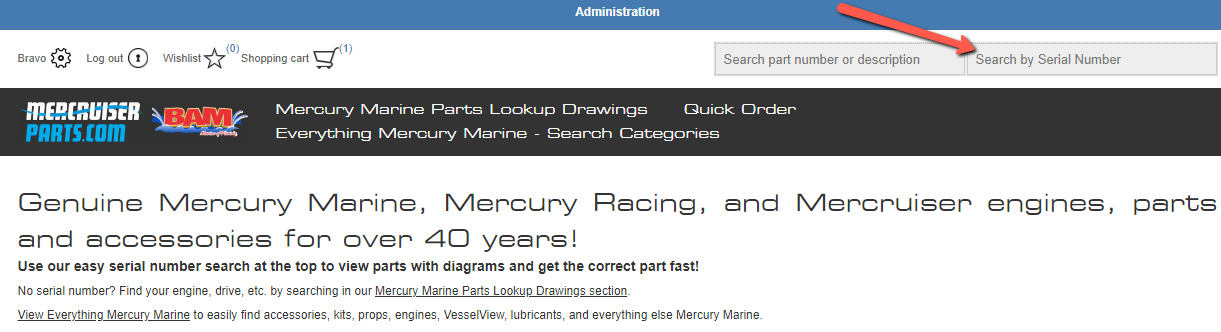
Typing the SERIAL NUMBER in slowly will make the serial number pop up below and then you can click on the correct number.
Can't find your serial number? Check here for locations.
Ordering by PART NUMBER is the same as above, just use the "Search Part Number or Description" box at the top of the page.
Type in the part number in s l o w l y into the "Search Part Number or Description" box.
Once the number pops up, click on it.
Ordering by ENGINE DESCRIPTION only, using the PARTS LOOKUP DRAWINGS DIAGRAMS (SCHEMATIC) lookup
Go to the Mercury Marine Parts Lookup Drawings page.
Select the appropriate section such as Accessories, Parts for Outboards, Sterndrive, Inboard, etc.
Select your product from the list such as #1 and Alpha Drives, Instruments, Gauges, etc.
Once you're in your section (year, serial number range, etc.), you can either type in the name of what you're looking for such as "impeller" or scroll down to where the item is located (gear housing).
Now you'll be on the page with a parts breakdown like this: ../bam/subassembly/30860/1942/130
Scroll down to the part. Be sure to check the Notes column ![]() for important information on what is included with the part, if it matches your serial number, etc.
for important information on what is included with the part, if it matches your serial number, etc.
If all is well then you can either add it to your cart under My Order Quan or you can click on the part number to check stock status and get a shipping quote.
Proceed to checkout or add more parts!
